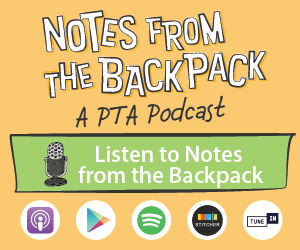Getting used to Schoology can be intimidating. Here are a few pointers to get you started.
How to log-in to Schoology for the FIRST TIME
- Set-up an account in PARENT PORTAL https://parentws.lausd.net/parentauthen/index.jsp
Resetting your Schoology password
- Resetting your password for Schoology is done in the LAUSD PARENT PORTAL only, not through Schoology
- Go to https://parentws.lausd.net/parentauthen/index.jsp
Screen says that you need to your PIN for your student or to verify PIN for a student?
- Contact the school
Accessing Schoology FROM A MOBILE DEVICE
- Download the SCHOOLOGY app
- In the school search box type “lms.lausd”
- Select “Los Angeles Unified School District”
- Select your role “Parents”
- Log in with your LAUSD Parent Portal Account email and password
Accessing Schoology FROM A DESKTOP/LAPTOP COMPUTER
- Go to “lms.lausd.net”
- Select “Parents”
- Log in with your LAUSD Parent Portal Account email and password